What is mind mapping?
Mind mapping is a simple technique for drawing information in diagrams instead of writing it in sentences. The diagrams always take the same basic format of a tree, with a single starting point in the middle that branches out and divides over-and-over-again. The tree consists of words or short sentences connected by lines. The lines that connect the words are part of the meaning.
Mind mapping basics
Section titled “Mind mapping basics”Compare these two ways of representing the same information
As plain text: “Versailles is a French commune, capital of the Yvelines department in the Île-de-France region, known worldwide for its castle as well as for its gardens, sites classified by UNESCO as sites of outstanding cultural value to humanity. According to the 2015 census, the city has 85,771 inhabitants.”
As a fragment of a mind map:
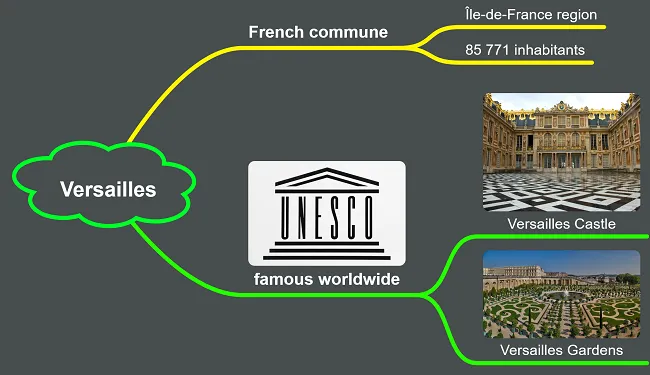
To understand a text, you have to read it. Reading is a two-step process; first, you interpret the sentences, then you create a mental image and hold it in your mind. To understand a mind map, you need to visualize it. A mind map directly represents the mental image that you would have to create after reading a text. You get the gist of things in a single step, not two.
We can easily focus on the parts that are important. The information is not flat and lifeless but becomes interactive and worth exploring. It raises questions and makes us think. Visualization turns information into knowledge, insight, and action.
Compare the views below with the one above, to see how we can shift our focus with a couple of clicks.
When was the Palace of Versailles built? Are there any details worth remembering? How many gardens are there?
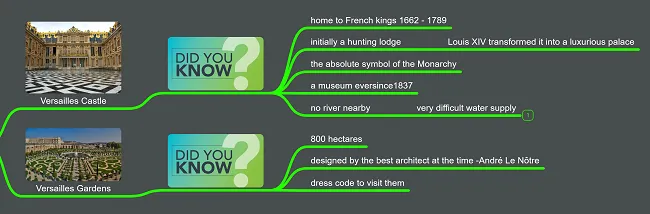
Imagine you are giving a presentation on Versailles. What could be better - the original text, in a printed report, or the “mind map” version projected on the wall for everyone to discuss?
Why are mind maps based on trees?
Trees reflect how our minds work because we always seek patterns. Given two examples of something, most people will naturally think of a third or wonder why there is no third. Tree diagrams encourage and capture this thought process efficiently and clearly. And using software means you can deal with much more information than you could on paper, and easily rearrange it to suit your purposes.
Anatomy of a mind map
Section titled “Anatomy of a mind map”A mind map consists of objects and features, which represent information. We can describe the anatomy of a mind map in two ways; by its features and by the features’ purposes when used in a mind map. Knowing the name of each feature will help you get started with mind maps. Knowing each feature’s purpose will help you create useful and meaningful mind maps.
A mind map consists of a tree, made up of “topics”. All the elements in the mind map are topics, but some of them have special names. In mind mapping and in other related software, these topics are also called “branches”, “nodes” or “thoughts”.
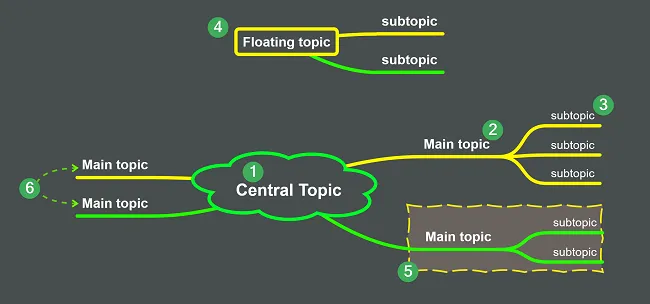
- Every mind map has a Central topic, which is where the map starts. There is only one Central topic.
- Attached to the Central topic are the Main topics. You can have as many Main topics as you can fit into the mind map.
- Attached to the Main topics are Subtopics. Again, you can have as many Subtopics as you like. They can also have Subtopics of their own in a mind map.
- An unattached topic in the background is called a Floating topic. It belongs to the mind map, but is not joined to the tree.
- You can draw Boundaries around a topic and its subtopics, to visually highlight them as a group.
- You can draw Relationships between topics, to visually show a connection that crosses the tree.
Of course, you can use mind maps in any way that suits you. But for your mind maps to be useful in the longer term, and for others to understand them, here are some suggested conventions that will make your mind maps easier to work with.
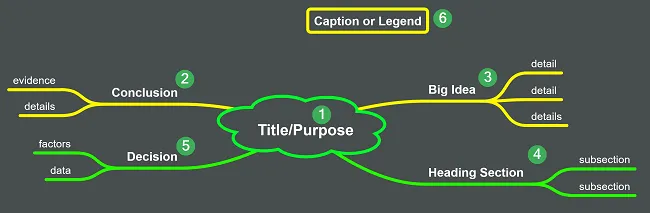
- Give your mind map a clear title in the Central topic, or better still, state its purpose. It might be to collect information, capture a brainstorm, make a decision, make a presentation, or many other applications.
- If your mind map makes a conclusion or describes a situation, present the main conclusions or summaries near to the center of the mind map, with the supporting evidence and detail below them.
- If your mind map proposes new ideas, then show the big ideas near to the center, with the details underneath.
- If your mind map organizes information, then try to get the main headings near the center and break them down into smaller groups, so that there is a natural way to “drill down” to the detail.
- If your mind map is helping to make a decision, then state the decision near the center of the mind map and put the related factors and data underneath.
- Use Floating topics to put an extra caption or legend on your mind map.
Don’t feel restricted to “one word per branch”. It works great for “memorization” mind maps but can be confusing for others - or even for you, later on. Short statements are often better than single words. These techniques will help you convey meaning much easier, and will make it easier for you to stay focused while creating the map.
Where to use mind maps
Section titled “Where to use mind maps”Mind maps can be used effectively in business, home and education, either by individuals or by teams working on the same mind maps.
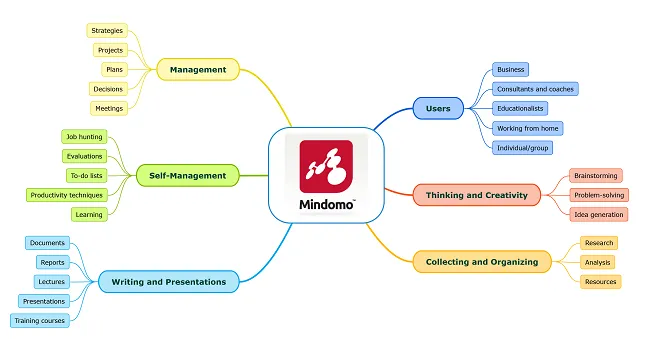
Business users
The most popular uses for mind mapping software are project planning, meetings, presentations and documents. Use mind maps to help solve problems collaboratively, to map out resources and information, and generate new ideas.
Consultants and coaches
Use mind maps to capture briefings, client sessions, and specifications to ensure clarity in your assignments.
Educationalists
Use mind maps for lesson plans, lectures, and gathering research materials.
Home users
Use mind maps to support learning, for planning vacations, weddings or house moves, comparing products and services, researching your hobby or interest, or searching for a new job.
Groups
Use mind maps collaboratively to work on projects and issues.
Common mind map types
Section titled “Common mind map types”While there are many different ways to use mind maps in a wide range of applications, there are a few common types of mind maps that are useful everywhere:
-
Reference mind maps for keeping track of information
-
Presentation mind maps for presenting or training
-
Planning mind maps for creating plans
Reference Mind Maps
Section titled “Reference Mind Maps”A reference mind map is a map that contains information organized so that you can find it again easily. Many types of subject can be broken down and represented this way. You can start by collecting ideas and facts, then reorganizing them into sections and subsections, so that you get a complete overview.
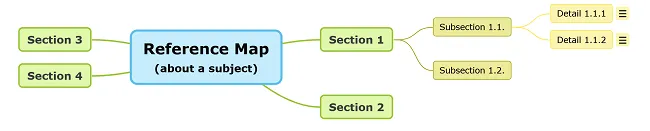
Use this mind map type for:
- Assembling documents or reports: the topic texts will become the section headings when you export the mind map to a word processor.
- Collecting resources: capture and organize resources such as web pages, companies, and information about people.
- Learning about a subject: build a mind map of information and facts to help you learn and revise.
- Keeping lists: keep track of detailed information in categories in different parts of your mind map.
Presentation mind maps
Section titled “Presentation mind maps”Use a presentation mind map when you need to tell a story or make a point with a call to action. In contrast to the Reference mind map, the Presentation mind map is used only to support a talk, to keep the audience focused on your message. Keep the mind map as small as you can. You can add supporting information or materials under the main topics but use them only to support your message. When delivering the presentation with the aid of a mind map, start from the top right, and work clockwise.
Unlike a linear PowerPoint presentation, where your audience cannot see where you are headed or where you have been, the main messages are always in view, and the presentation pinpoints the context of those messages. Many presenters like to have drama or surprises in their presentations, but your busy colleagues might not always appreciate this, and sometimes you can run out of time before getting to the key point. A mind map makes your message and intent very clear.

Use the Presentation mind maps for:
- Presentations where a decision or action is needed
- Training sessions
- Presentation handouts
Planning mind maps
Section titled “Planning mind maps”When planning something, focus on the outcome and put that at the center of your mind map. Think about everything in the mind map as leading towards the outcome in some way, like arrows aimed at a target. The actions you take will build up to achieve the overall goal, so things to do later in the project will be near the center, and things to do at the start of the project will be near the outside of the mind map.
Mindomo lets you add task resources, start and end dates, and durations to topics that represent actions. You can also add information topics in the context of the actions where they are needed.
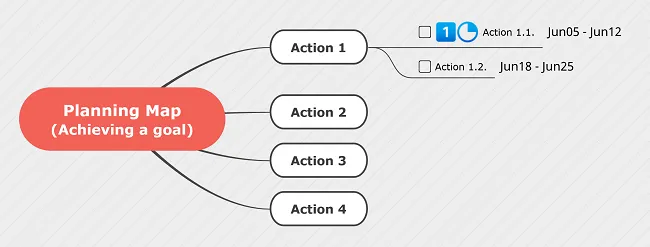
Use the Planning mind map for:
- Agreeing draft project plans
- Working out the order in which things need to be done
- Analyzing the root causes of a problem or issue
Mind mapping allows you to graphically store complex concepts, tasks, ideas, and other related information in a structured form.
Topics in a mind map are linked together with lines, showing the relation between topics, very much like a brainstorming diagram. Each topic, similar in structure to an outline, can have multiple subtopics. Each topic and subtopic can contain text, notes, links, and images, allowing you to represent virtually any type of information.
What is Mindomo?
Mindomo is an online, web-based mind mapping tool, featuring functionality only found in the most advanced mind-mapping applications. Accessing Mindomo can be as easy as opening any modern web browser when you have an Internet connection. Designed to run on Windows, Linux, and Mac, Mindomo can follow you anywhere you go.
- Intuitive Interface
Mindomo’s visually appealing, interactive, and easy-to-use interface allows you to quickly create your mind maps by using the appropriate toolbars and keyboard shortcuts. Modify a task assignment, data structure, or change concepts by simply dragging and dropping topics on your mind map. Featuring automatic topic balance, map clutter is never a problem. The search function enables you to quickly find that piece of information or task you’ve been looking for.
- Mind Map Sharing
Share mind maps with friends and colleagues by providing a direct web link to your mind maps or by embedding them in an existing web page. Sharing your mind maps with other Mindomo users lets you control who can access your information and how much access people have to your mind maps.
- Multilanguage Support
Mindomo has full support for extended character sets, including Japanese.
Do I need to learn “mind mapping” to use Mindomo?
No - you will get value and benefits from Mindomo by using it in any way that feels right for you. It is much more important to know what you want to achieve than to be an expert in a technique. Many people make maps without a real purpose behind them, but if you are focused on achieving something then the maps will take you forward much more quickly.
If you want to collaborate with others and share your maps, then the only thing you need to agree on is how you interpret the information in the map - how you distinguish ideas, decisions, actions, and priorities. Mindomo has a rich set of graphics that make this easy.
Learning from the gallery
Take a moment to browse through the public map gallery. Try to guess what the author of each map wanted to achieve with their map. In most cases, it is not so easy to see. You can learn a lot from trying to understand other people’s maps, and seeing what works well, and what doesn’t. What would have helped you to understand their map better? Make sure to include it in your maps!