Mind mapping resources
Mind mapping resources created with a mind mapping app like Mindomo helps you better understand a subject by dividing it in some topics and adding details, links, comments, images to each of them.
What is a mind map good for?
Section titled “What is a mind map good for?”A mind map is mainly useful for summarizing and organizing the information you receive and collect from different sources. Mind maps help you sort out complex problems by breaking them down into smaller manageable parts that are easier to handle and grasp. The list below contains a list of benefits that you can enjoy as you structure information on a mind map:
- Organize ideas creatively
- Make associations among concepts
- Solve problems efficiently
- Enhance the creativity of your thoughts
- Communicate more clearly with others by assigning specific tasks to your team members
- Keep a focused mind
- Create interactive presentations
- Identify crucial issues
- Increase your productivity
- Brainstorm new ideas
When people ask us “What is a mind map?” we often respond: “It can be anything”
A mind map can be defined as a simple hierarchy of information having a tree-like structure. Taking notes on a piece of paper, or listed comments can be time-consuming and may interfere with the natural workflow. However, by adding comments and taking notes on a mind map, you can get around those limitations and keep your information structure intact. You may ask an expert “What is a mind map?” No matter how many experts you are asking to answer your question, chances are you will receive a variety of answers depending on their field of expertise. However, most of them would agree that a mind map is a perfect illustration of how the brain works, mainly because the human brain functions through associations and interprets the elements of the surrounding environment through visual perceptions. As our brains are exposed to new information, images and experiences, they need to have the ability to manage that information properly. In this context, mind mapping comes in as a handy tool that allows our brains to organize information in a similar format as it occurs in our minds, making the most of keywords, pictures, images, numbers, audio notes, and video files. So, next time someone demands a straightforward explanation of what a mind map is, you may simply say that: a mind map is a visual thinking tool that our mind is using to interpret and structure information, solve issues and improve team brainstorming.
Where can you use mind mapping and what is a mind map good for?
- Writing complex projects, papers, development strategies
- Planning out marketing strategies, product launching ideas, lesson plans,
- Teaching new lessons
- Creating engaging assignments
- Making presentations ake notes
- Thinking creatively
How to mind map
Section titled “How to mind map”We have already explained the main elements that are essential for the creation of a mind map. So, this time we would like to introduce you to the main fields where you can use mind mapping and to the actual technique of how to use mind mapping.
Let’s explore some clear examples of how you can use mind mapping depending on the field you are teaching.
For educational users, mind maps can be used in a variety of ways, such as:
- History related mind maps illustrating a historical figure, an event or important milestones
- Geographical information relevant for a particular part of the world, country or region
- Literature and book reviews presented in different layouts on mind maps
- Foreign Languages content and vocabulary with relevant videos and audio files encompassing all 4 components of effective learning through: listening, reading, speaking, and writing.
- Grammar rules, word formation, and spelling being organized and structured on mind maps
- Science or Chemistry projects, where students can collaborate on various projects and learn from each other.
For business users, mind maps can take the shape of any project or analysis they want to undertake on their own or with a team:
- SWOT analysis mind maps
- Sitemaps containing the website structure
- Team brainstorming
- Project Planning
Mindomo with its intuitive and clean interface will help you discover how to mind map and structure any given information.
What are the basic steps on how to mind map a particular subject? If you have a large text or piece of information that you want to summarize this is your best shot.
How to produce a mind map on any given topic? Start with the central topic and expand your ideas by adding main topics around it and then subtopics to make it more complex.
This is a simple example for starters who want to know “how to mind map”. Like any beginning, it may be difficult at first to imagine the layout of your ideas and have them placed into topics on a mind map. However, once you start off, your ideas will come alive automatically, developing into well-structured mind maps. Separating ideas into branches may be the best and most efficient way for you to focus on specific parts of your mind map.
As you start developing different stages within a project or plan of action imagine that you can visualize all the steps by creating multi maps in the same location. You can bring all your ideas in one place and have your team add on to your strategy by simply assigning tasks to each team member depending on the role they are having. Just think about it. You are about to start creating a plan for your business, and this means a lot of details. It’s much easier to have all information in one place, then have it separate and split in various mind maps or among different service providers.
How To Make a Mind Map
Section titled “How To Make a Mind Map”Take a blank piece of paper. Use it in the landscape position so that you can create your mind map more easily. This helps not to get too close to the border. Start making your mind map in the center of the paper by adding branches. All ideas should be spread out from the center. Use words or images to create the central topic, which will represent the main focus of the information you choose to lay down.
Whether you write short or long stories, the writing process may be just as difficult when you don’t follow any informational structure or guidelines to simplify your workflow. Having the right information structure can help you to focus more and to avoid being distracted from your writing process. Write the main word in CAPITALS or use a meaningful image. Connect thoughts, images, or ideas directly to the central subject. After you have defined your central idea, start building second-level thoughts which you can connect by inserting relationships. It will be best if you write the words in lower case.
To go deeper into the issue you are addressing, add other levels to each subtopic, branching out your thoughts in a tree-like shape. Start building on your plan by letting your thoughts flow most naturally. Capture even the most random thoughts on a mind map you will see that as you keep on building your map, you will find a place and a purpose for it.
A wonderful and easy way in which you can embellish your map is to use images in addition to words. Is your map attractive enough in its content and images? If you want to show your map to the world or simply share it with other friends, you should keep in mind that your mind map has to be:
- beautiful
- artistic
- colorful
- imaginative
- dimensional
- meaningful
- interesting
How to make a mind map look cool
Choosing to present ideas in a graphical, non-linear manner may be one of the easiest ways to make a mind map look cool. By default, mind maps encourage you to take the brainstorming approach when you make plans and organize tasks. Having interconnected topics, which surround a central governing concept can be one of the easiest ways to understand a topic or idea.
What would you say, if, instead of having 20 pages of notes, you have a diagram showing how one idea is linked to another and so on? A creative way for you to link one thing you’ve learned to another in your mind is to make associations between concepts, build on those associations and create a story that encompasses all these elements.
Try to be creative but also try not to add too much information that may be irrelevant to your central topic just to have a very large mind map. Huge maps are sometimes trouble when you want to understand a certain subject.
How to make a mind map look business
Mind mapping software is designed to encourage the use of both sides of the brain - left and right. The colors and pictures are representative of the creative side; the note-taking is representative of the analytical side.
If you have a team that you have to collaborate with, try and involve each member of your team. Getting every member of your team to participate in the development of a project will add more value to it making its structure diverse and complex.
How to make a mind map entertaining
Well, this should be simple. Choose a topic, and try to be as brief as possible in your descriptions. Apply the KISS system (KISS = Keep It Simple, Stupid) inserting videos and pictures in your mind map. This will be more appealing to your audience since it will offer them a more dynamic and fun context for presenting or visualizing information.
How to make a mind map easy to understand Mind Mapping is a technique that helps your mind record new information easier. It also has an important role in encouraging and enhancing your creative side.
By using Mind Maps, you can quickly identify and understand the structural side of a subject. You can see how different parts of a particular topic can blend together. Even more so, Mind Maps encourage problem-solving, as they offer the viewer the possibility to visualize problems and to identify all possible alternatives, making it easy to move the information around and to find a way out of problems.
It is said that an average person has almost 50,000 thoughts daily. This is hypothetical traffic that goes on in the brain. Our thoughts rarely go from Point A to Point B in a straight line. This is where mind mapping comes into use. A mind map is a diagram that helps to connect related ideas or concepts around a central thought.
How to make a mind map for students
If you are a teacher, you already know the trouble you have to face sometimes when presenting something to your students.
Mind mapping can be an important part of the studying strategy. The information comes out almost the same way it goes in. If you are paying attention during class, taking notes on the fly, and organizing your studying material on mind maps, it will be a lot easier for you to do well on exams.
So how do you make a mind map useful for you as a student?
-
Use mind maps before exams for preparation and review.
Have all your notes in one place, you don’t have to worry about missing a few pages of the seminar or course. All the information that you need is available in your mind map, enabling you to be independent of carrying around scattered notes. -
Transform automatic studying into self-directed learning.
Through mind mapping concepts and ideas, students become more analytical, learning how to question information, ideas and drawing out their own opinion on specific topics. Mind maps are a powerful tool, turning complex problems into simple diagrams through a visual representation of selected concepts. As they start using mind maps, students filter out the information and process it by focusing on key points.
How to make a mind map that students will surely use? Explain to them that a mind map is their personal dashboard for managing tasks and goals. They should use these maps to manage their lives. For example, they should start with one map summarizing their personal activities. Afterward, they could focus on schoolwork, sports activities, social networking, etc. They can add to-do lists with specific dates, task descriptions, and symbolic colors and images.
Mind Mapping Program
Section titled “Mind Mapping Program”A Mind Mapping Program is a software that is used to create diagrams portraying different concepts and ideas that are related to each other. Various mind map users have mentioned that mind mapping programs can improve learning efficiency up to 10% as opposed to simple note-taking.
Mind mapping programs allow students to develop note-taking strategies, improve writing skills, and enhance studying habits.
What is a mind mapping program good for?
- summarizing information on a given subject
- consolidating information from different sources
- sorting out and simplifying complex issues
- presenting information in a structured and professional way, keeping a panoramic perspective
How should you use a mind mapping program to become more effective?
- use single words and simple phrases
- use colors to emphasize certain ideas
- use symbols and add comments
- use images that are relevant for the information presented
- use relationships between topics or subtopics A mind mapping program helps you organize information. Mindomo is a mind mapping program that is simple to use, friendly and affordable.
What are immediate benefits of using a mind mapping program?
- creates avenues for solving problems
- helps you develop your creative thinking
- improves your ability to focus
- provides the simplest and easiest way for you to create presentations
- facilitates the development of collaborative work
- allows for the assigning of tasks in business as well as educational settings
- permits the collection and storage of information as resources or links on mind maps
So how do I know which mind mapping program is best for me?
You first have to know what you are going to use the mind mapping program for: identify your field of action, objectives as well as desired results.
For example, are you planning on using the program at home? At work only? Both? Or, are you planning on using it for your school projects in your interaction with students and colleagues?
Ultimately, there is a variety of options you can choose from and which are available for you to use in your personal or professional life.
Mind Map Templates
Section titled “Mind Map Templates”Mind map templates are a must for any mind mapping tool. When structuring information in a mind map, you have to know the basic rules of mind mapping.
A mind map template is a diagram used to represent words, ideas, or tasks. The information on a mind map is structured around a central keyword or idea.
The elements of a given mind map template are arranged intuitively according to the importance of the concepts and are classified into groups, branches, or areas. This is where mind mapping is at its best.
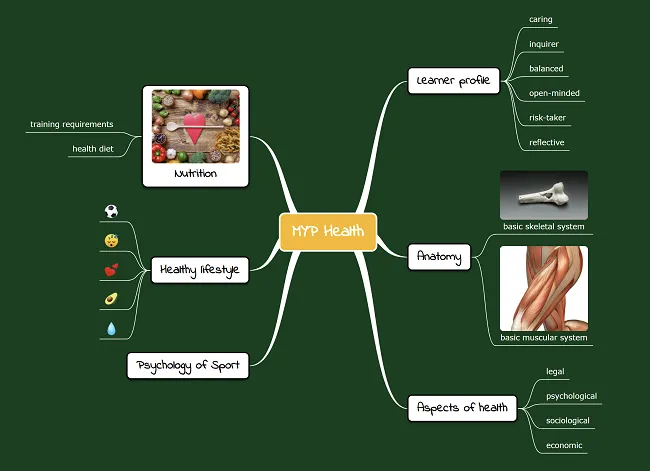
How do you create a mind map template?
In order to create a mind map template, you should first choose a topic for your mind map. Mind mapping is very flexible when it comes to choosing subjects for your mind map.
Create a structure of ideas around the subject of the mind map, so you can fully experience mind mapping. A mind map is often created around a single word or text, placed in the center, to which associated ideas, words, and concepts are added.
- There are several types of mind map templates:
- Problem-solving mind maps
- Outline mind maps
- Framework design mind maps
- Anonymous collaboration mind maps
- Marriage of words mind maps
- Visuals mind maps
- Individual expression of creativity mind maps
- Condensing material into a concise format mind maps
- Team building mind maps
- Synergy creating activity mind maps
- Enhancing work morale mind maps
First of all, choose your style of a mind map template.
It will be a lot easier to use our mind mapping tool if you have the mind map subject already established.
From our experience, people that look for mind mapping templates, mostly look for the following types of mind maps:
- To do lists mind maps
- Meeting planning and management mind maps
- Project management mind maps
- Group brainstorming mind maps
- Decision making mind maps
- Job descriptions mind maps
- Performance reviews mind maps
- Packing list for business trips mind maps
As you can see, most mind map templates are activities that we do on a regular basis. People tend to use mind mapping on a daily basis.
These mind map templates can help you save time when you need it. Think about not having to take notes, only writing the main ideas in a mind map. This is where mind mapping brings value.
How to create a mind map template:
These are some steps that mind mapping users follow:
- Start in the center of the mind map with a subject, image, or video.
- Use images, symbols, codes, and boundaries throughout your mind map.
- Select keywords and print upper or lower case letters in the mind map.
- Each word or image is best alone and sitting on its own line for better mind mapping.
- A mind map line should be connected, starting from the central image.
- The central lines of a mind map are thicker, as they are getting further away from the central topic of a mind map they become thinner.
- Make the mind map lines the same length as the word or image you introduced on the branch of that mind map.
- Use various colors in your mind map, for visual stimulation.
- Use boundaries to encode or group your mind map information.
- Develop your personal style for mind mapping.
- Use associations in your mind map.
This is one of the most important uses of mind maps
- Keep the mind map clean by using numbers to prioritize your tasks or use an outline format to provide better structure for your information.
Mind Mapping Examples
Section titled “Mind Mapping Examples”Here are some mind mapping examples that you can use to make plans according to your area of interest. Some mind mapping tools offer you templates that you can use as examples, but you should not be restricted to only using those.
As you can see in this image, this is an example of a classical mind map.
You start off with a central topic.
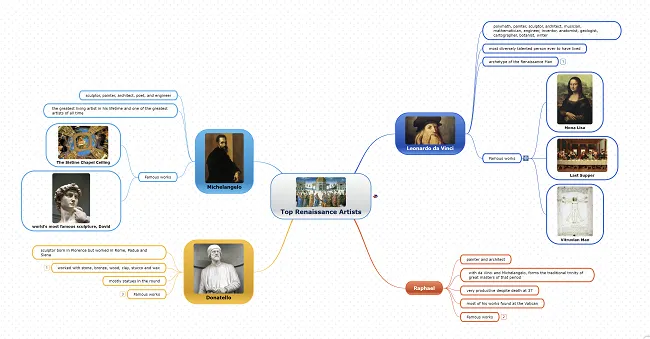
Then you may continue by adding subtopics that are closely related to your main topic. This mind map example will help you create an easy to use outline for developing a simple idea and for undertaking actions and tactics that will help you succeed. In order to have a powerful and successful mind mapping example we will also have to talk about images and videos. Images are very strong communicators.
No matter the field, mind mapping examples include a variety of pictures and videos. However, there needs to be a balance between the amount of images which are being used the the already created content. Using too many pictures without having relevant content, will only be appealing for a certain target group. To make sure that a mind map is also meaningful its content should also be very well structured and well-balanced. Also, with Mindomo mind mapping software, you can use audio recordings on any of the mind map topics. You can briefly explain a topic with your recorded voice. This is adding value to your mind map content.
Another possibility which you have to create a good mind mapping example is to make the most of organizational charts. This mind mapping feature will help you have a better view on the structure of your management team, with the option of including all employees on separate mind map branches.
Educational mind mapping examples help teachers assign mind maps that already have a defined shape, and can be shared with students in order to encourage collaboration, creativity and critical thinking as they start using their imagination. Educational mind mapping examples also help students to take leadership roles as they get involved in collaborative brainstorming sessions with other colleagues.
Instructors, consultants and managers also use mind mapping examples to better manage projects, to assign tasks to colleagues or collaborators and to facilitate group participation for all team members. By using mind mapping examples, you simplify your workflow and optimize the time that you spend on each task.
Create your own mind maps
Mindomo allows you to create your own mind mapping examples. You can easily create mind mapping examples and share them with other people, who can contribute with more ideas as they edit your map. Once you’ve created a mind map on a certain idea, you can start inviting partners, associates, or other collaborators to present their ideas and to come up with their own mind mapping example.
Mind mapping represents a great technique for organizing events, conferences, launching a product, sketching client requirements, and creating a powerful context for developing any type of project. We suggest you visit our Public Maps gallery and see what mind mapping examples fit you best.
Mind Mapping Tools
Section titled “Mind Mapping Tools”Mind mapping tools are tools that people use to represent various ideas, plans, or projects. Their functionalities and features allow users to arrange concepts or images around a central idea. Mind mapping tools are designed to structure, generate or classify information, so that people can study, learn, make decisions or solve problems more efficiently. A small reminder for the people who are regularly using mind maps is that they are the best partner for taking notes. Mind mapping tools help you unleash your creativity and apply a personal style to your work, by embellishing mind maps your own way. Their visual basis helps one emphasize words or ideas by using a variety of colors and symbols.
Mind mapping tools facilitate the development of greater creativity where ideas and information can be constantly added and explored, allowing at the same time for note-taking to be adequately added on the already created sketch, thus enhancing the visual aid.
Whenever you choose to use mind mapping tools, you simply cannot go wrong as you start creating mind maps. Whether you are analyzing one simple concept or developing a complex structure of ideas, anything you choose to do is great work.
Mind mapping tools may be the perfect solution for you to store ideas about your project. You can always start a separate mind map as your master idea file.
You can easily use mind mapping tools to aggregate links, documents, reports, and other resources, which your colleagues need to access fast and easily. Instead of wasting your time searching through directories, looking for a key document or spreadsheet you can create links on a mind map to the desired resources and have access to them from anywhere.
Most mind mapping tools allow you to attach notes to the branches you created on your mind map. You can use this functionality to store additional information related to the items you already presented in your mind map. Storing them this way keeps your information safe and sound, ready to be accessed whenever you need to.
Whenever you decide to use a mind mapping tool, keep in mind that you can choose one that doesn’t require any installation and can be run on all platforms that support Java. Most mind mapping tools are web apps, which makes them really easy to use.
Also, don’t forget that mind mapping tools help you draw diagrams that can show the relationship between ideas, issues, or information. More and more people are using mind mapping to effectively take notes, organize their work and be more productive.
Mind mapping tools also help you brainstorm ideas more effectively, arrange ideas and make connections between them. You may consider mind mapping, a popular brainstorming method. A simple way to understand mind mapping tools and their role is to compare a random mind map with a city map.
The center of the city is your main idea, the boulevards are your main branches leading to your key thoughts, the smaller roads represent smaller ideas and thoughts. Your mind map is a mirror of your thinking process. Better yet, a mirror of yourself.
If you started working and brainstorming on a mind map, and you want to start working on another map on the same topic, our mind mapping tool allows you to copy and paste the information you have in your subtopics.
You just have to open the map and select what you want to copy. Use the copy button from Edit -> Copy (or just use Ctrl+Shift+C). After you copied all the information you needed, close the map and open the other map where you want to paste the selected elements you’ve just copied. Select the paste button by going to “Edit”-> “Paste” (or just use Ctrl+V). This procedure is a lot easier on our premium plan because you don’t need to close the map where you copy the information from.
Another important feature you should look at while exploring a mind mapping tool is the sharing option, which allows you to collaborate with other people on the same mind map. In order to better develop your projects and benefit from real-time collaboration, you should take the time to network and create new avenues for interacting with your colleagues by working together on mind maps. Our mind mapping tool lets you add contacts to your account by clicking on the “Contacts” on your dashboard. Once you reach the Contacts page, select the “+Add” button to add more contacts.
Now, in our mind mapping tool, you can also find your contacts and add new ones. Whenever you want to add contacts you can either select the “Import” or the “Add” button. Just a reminder, if you opt for Adding contacts, you have to manually add users by entering their e-mail addresses in order to have them in your contacts list. When sharing a map with other users, you first have to open the mind map then select the Share Settings option where you can enter the e-mail address of the person you want to share the map with.
If you have been using mind mapping tools for a while, you must already know how to sync the mind maps which you saved locally, to your online account. What you need to do is open Mindomo Desktop, then open your local map (.mom file) and click on the Sync button (on the top right corner of the Mindomo editor), or use Sync with the server option from the Mindomo file button. The map will be saved on the server. Once the mind map is saved, the local map will be closed and any changes that occur will be made on the online mind map. Make sure that whenever you open the local mind map you click on the Sync button so that your mind map will be updated and identical to the online version of the map.
Also, if you make some changes on the local mind map and then you click on the Sync button, the online mind map will already contain these modifications.
What about viewing an online mind map on Mindomo Desktop?
First of all, log in to Mindomo and save your mind map locally (Mindomo file button -> Save Local item). Remember, you must have a premium subscription in order to proceed. The mind map will be saved on your computer and it can be opened with Mindomo Desktop.
Also, if you want to synchronize your local mind map with the online map you have to open it with Mindomo Desktop and click on the sync button. Another method would be to open Mindomo Desktop, click on the “Open” map button, and open your online mind map. Once the mind map is opened you have to save it locally (Mindomo file button -> Save As button).
Now, you know how to create mind maps with mind mapping tools. What are you planning to do with all the information that comes out of your brain?
Make mind maps that are relevant and share them with others. Make your ideas reachable and accessible to others. In order to allow other people to view your mind maps, you have to either make them public or move them to the Public Maps folder. After you log in to Mindomo mind mapping software, drag the map you want to make public into the Public Maps folder.
To publish the map on the web, select the map, then click on the “Share” button on the top menu bar of your dashboard, then choose to “Change” the settings and select the option of “Public on the web” in the Publish Settings box. Afterward, make sure you save the changes you’ve made. Navigate to the public maps gallery and click on the author’s name (your name in this case) in order to open the user’s profile page with all its public maps. Here you can check out all your public maps, everything shared with others on the web. Click on the “More” button on the top right corner of Mindomo Dashboard and Browse items. Here you will have the possibility to visualize the most recent and visited mind maps as well as the presentations which have been created starting off on mind maps.
What about sharing a map with a registered coworker in Mindomo?
In order to share a mind map with a colleague, you have to use the registered e-mail address of your collaborator. In this case, log in to Mindomo, select the map you want to share, then click on the Share button. Once the share panel is opened, type the registered e-mail of your coworker, then click on the Share button. You can start collaborating with your colleague on the same mind map!
Mind Map Manager
Section titled “Mind Map Manager”Even though most people look for new tools to organize their work and they start from scratch, some may look for more efficient alternatives when it comes to using a Mind Map Manager.
So if you’re exploring the possibility of importing your work from other tools, you’ve found the right place. Mindomo is the perfect environment for you to bring in your work, document,s and mind maps and continue your planning or brainstorming. Easy to use, with a large selection of available features, Mindomo is a good choice for a Mind Map Manager.
What is a Mind Map Manager?
- an organized workspace or dashboard, where you can have a selective view of information regarding your mind maps and folders
- an easy-to-share module for mind maps, which you can use to reach a lot more people than you would by word of mouth
- Mindomo Mind Map Manager helps you keep all your information in the cloud and be one click away from your plans.
- Mind Map Manager also offers you the possibility to store any useful information you need in different formats, including word, pdf, images, or even audio messages.
- Using a Mind Map Manager will simplify your workflow. Just imagine having all your resources stored in one place. Keeping yourself organized and having easy access to all your resources at once will enable you to focus much more on your tasks, concept creation, and development.
Mindomo Helps You
Section titled “Mindomo Helps You”There are many mind mapping software available, encompassing various features which can respond to your needs more or less. Some have expensive features that you will never need or use, others are too basic to get your work done. Mindomo offers you a large array of features, from simple to more complex ones, allowing you to focus on your work instead of focusing on the tool itself.
Mindomo respects your time, with a carefully selected feature set, platform flexibility, quick setup, and a short learning curve. By choosing Mindomo you choose to:
Escape
Escape from the things that slow you down. Escape from trying to hold everything in your mind at once. Escape from trying to think and write in a linear pattern only.
Mind Mapping with Mindomo gives you the freedom to think and work the way that suits you best.
Discover
Reaching beyond your potential represents one of the first steps that you need to take in order to discover your strengths as well as your weaknesses. With Mindomo you can unblock your thinking by capturing the details of every thought.
As you reflect on the big picture of your thinking process, you can easily identify the creative structure of your thoughts, which was there, to begin with.
Understand
The best way to understand something is to visualize it. You don’t even have to explain it to someone else - explaining things to yourself is a powerful way to learn and understand new concepts and practically use them.
With Mindomo, you become your own tutor, learning how to think like a problem solver, not a problem maker.
Communicate
Communication is about knowing yourself, knowing the people around you, and learning how to interact with each other by building bridges of trust and respect. If you are not willing to listen to others and share your ideas with them in a focused and organized way, do not expect others to understand you either. Mindomo can help you become a better communicator as it offers you the best context to develop your critical thinking and to share your ideas with other collaborators.
Sharing your thoughts with Mindomo can be a rewarding experience: the more you choose to collaborate with others the richer you become as a person.