Login with a third party on mobile
If you signed up for Mindomo using a third-party account, this guide will walk you through how to set a password and log in to the mobile app directly with your email.
How do I log in from the mobile app if I signed up using a third party account?
Section titled “How do I log in from the mobile app if I signed up using a third party account?”-
Open the Mindomo mobile app and tap on the File menu.
-
Tap on Cloud.
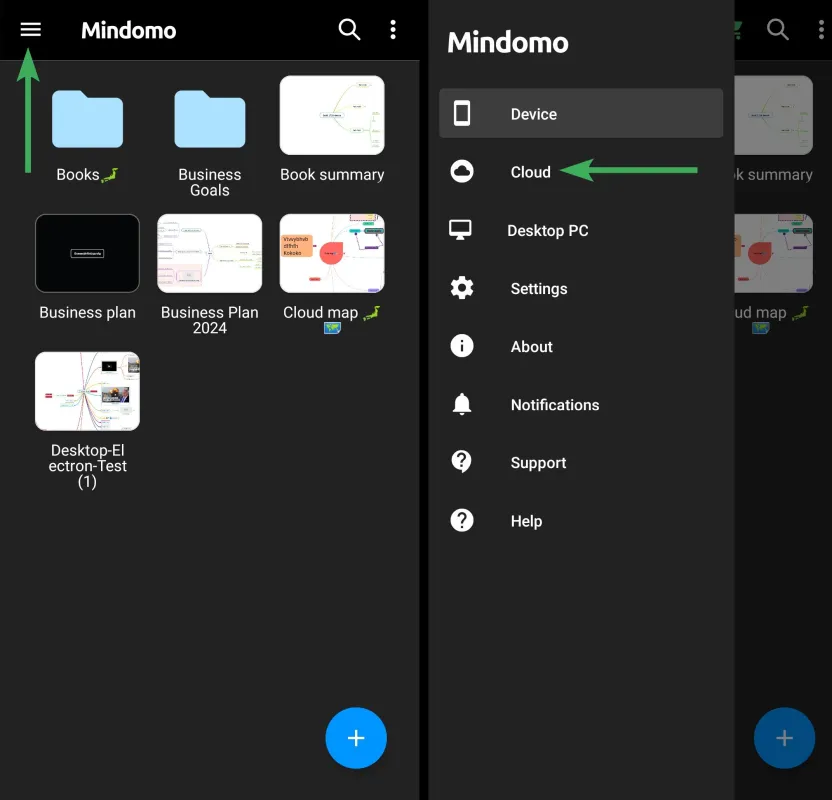
-
Tap on More ways to log in.
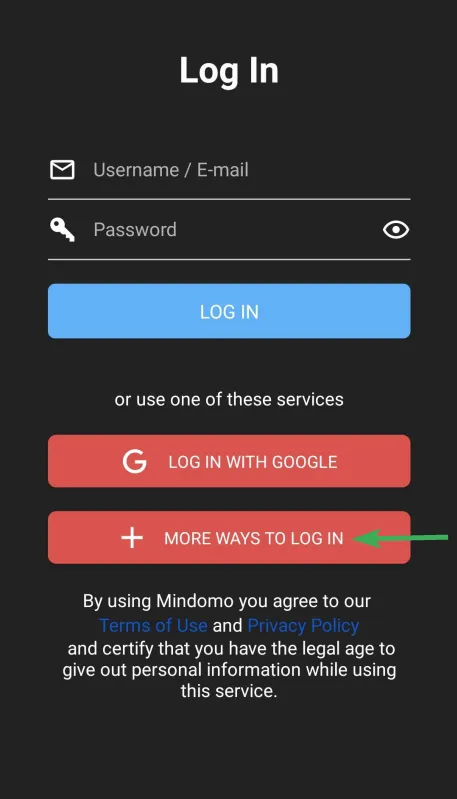
-
Type in the email address linked to the third party account you’ve used to sign up (Facebook, Yahoo, Office365, Windows Live, Clever, Skolon Yilan, or SAML). Then tap on Set Password.
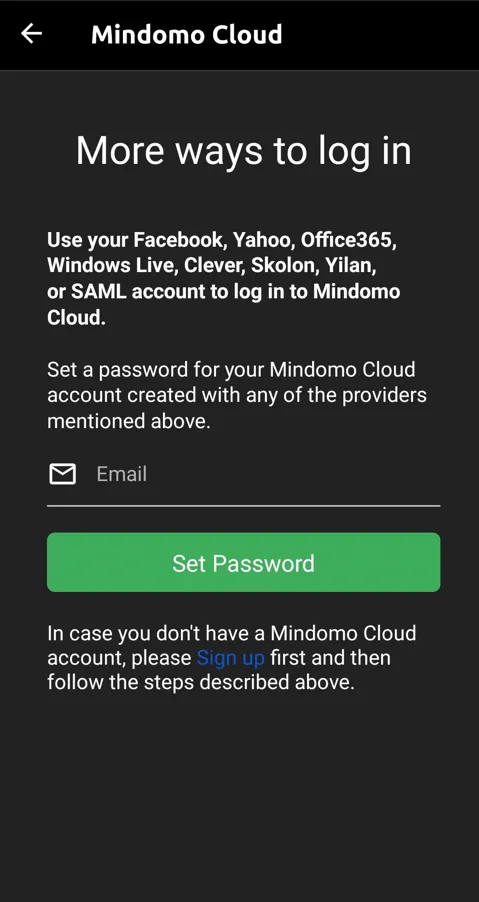
-
An email will be sent to you. Check your inbox, access the link from the e-mail, and set your password for your Mindomo Cloud account.
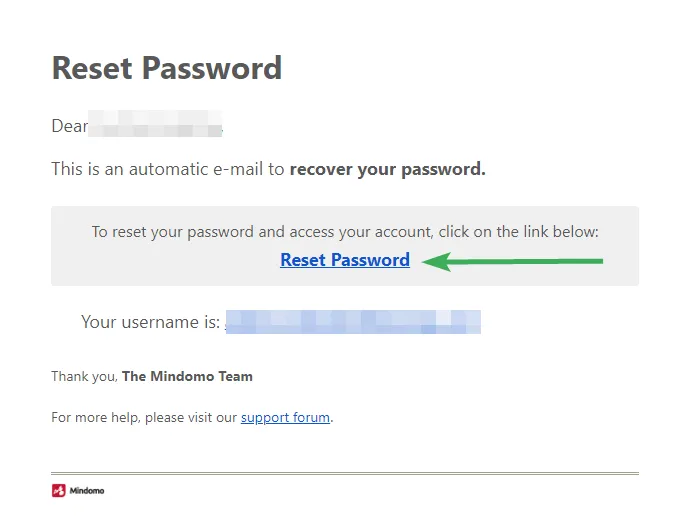
-
Open the mobile app and log in to your account using your email address and the password you have just set.