Activate Desktop Premium
Follow these simple steps to download Mindomo Desktop and activate your Premium license, unlocking all the features of the desktop version on your Windows, Mac, or Linux device.
How do I activate my Desktop Premium license?
Section titled “How do I activate my Desktop Premium license?”-
To download Mindomo Desktop follow this link: https://www.mindomo.com/desktop/#download-mindomo-desktop
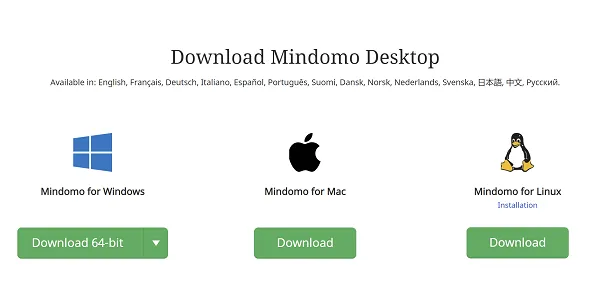
-
Choose which version you want to install: for Windows, Mac, or Linux.
-
Double click on the file with the .exe extension to install it.
-
Copy the license info received by email. You need to copy all the license information exactly as it is starting with the name, key, date (no additional/missing spaces or any other characters) otherwise it won’t work.
-
Open your application and go to the ? icon >> License Info.
-
Paste the license in the panel using the CTRL+V command.
-
Click on ‘Validate’, then on ‘OK’.
Check this page for more information: https://help.mindomo.com/desktop/activating-premium/#activate-desktop-premium-license
Check this page for information on how to use Mindomo desktop: https://help.mindomo.com/desktop/working-with-mindomo-desktop/