Sync between desktop and mobile
Syncing your mind maps across devices ensures seamless access and editing whether you’re using the desktop, mobile, or browser version of Mindomo. By connecting to your Cloud account, you can easily keep your work up to date and consistent across all platforms.
How do I sync between desktop and mobile apps?
Section titled “How do I sync between desktop and mobile apps?”We have three different versions on different devices:
-
A browser version - this version can be accessed from any browser and all mind maps that are on your online account can be accessed from the desktop app and the mobile app.
-
A desktop version - which you can download and install from here
-
A mobile version - which you can download from the Google Store or App Store and is completely free to use
To Sync between the mobile and desktop app you need to sync your mind maps to a Cloud account. To do this:
-
Go to the Device section
-
Tap on the more options icon (3 dots)
-
Tap on Copy to Cloud
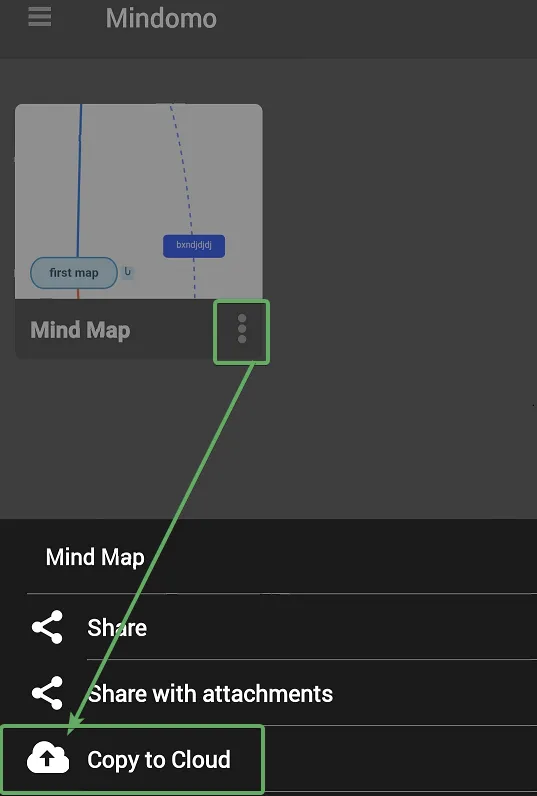
-
This will create a copy of your mind map in the Cloud section
-
After this point, continue working on the mind map from the Cloud section and it will automatically sync your changes to the online version
-
Open your mind map from the Desktop app ‘Open Online’ section
From the desktop app, sync is done manually, meaning that after each editing session you need to Upload and sync your diagrams to have the same version both online and on the desktop version.
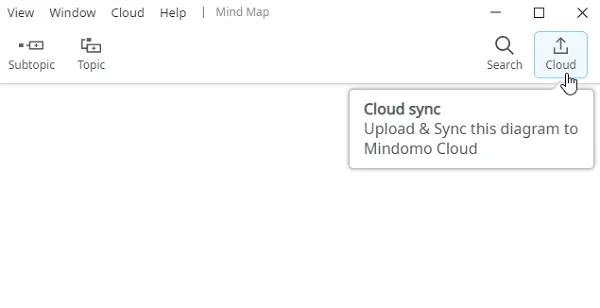
Please read our help section destined to explain the synchronization between devices: https://help.mindomo.com/synchronizing/